
First things first:
Should you use a resume template, like the ones here? If you follow career advice blogs on the Internet, you’ve probably read conflicting information about whether it’s acceptable to use a resume template, or if you should create your own.
There are two sides to this debate:
Let’s get one thing out of the way first: argument number 1 is truer than number 2 — here’s why.
Hiring managers are not beauty pageant judges
Hiring managers are paid to judge you as a candidate for a specific job role, not judge whether your template is unique or original.

The resume is merely a vessel for conveying information selling you as perfect for that job role. Provided that your resume template is clear and well organized, it is the information on the resume that is important, not whether it’s conveyed aesthetically in an original way.
Only an incompetent hiring manager would reject a perfect candidate for a job role simply because the applicant used a Microsoft Word resume template.
Now, while argument number 1 is truer, argument number 2 also has some merit that must be acknowledged — and this part is especially relevant for college students.
Where the resume template needs work
While downloading a resume template is perfectly acceptable, there are template modifications you can make that will maximize the impact of your resume and help you land more interview.
Example: College Students

The average college student is lacking in real job experience. Many have none whatsoever, and others may have had some internship roles or summer gigs. The problem? In general, resume templates are designed for professionals who already have solid work experiences.
Here’s the crux of the issue: because of the lack of work experience, a downloaded resume template may not be the best vessel to convey information for college students. College students may need to modify the template in order to package their experiences in a way that emphasizes their professionalism in an academic setting.
So here’s what it comes down to for college students:
If the template is the aesthetic shell of a car, the modifications you’ll make are to the engine. But what modifications should college students make?
Put the ‘Education’ section first
If the resume template you’ve downloaded starts with a ‘Professional Profile’ ‘Qualifications Summary’ or some other introductory section, consider eliminating it and moving the ‘Education’ section to the top.
As a college student, your academic credentials are the most important part of your resume. Given that you have little to no professional experience to speak of, giving yourself a ‘Professional Profile’ would be a stretch.
Create a ‘Major Achievements’ section

College students with little to no work experience are often at a loss for how to fill up an entire page for a resume. One way is to create a ‘Major Achievements’ section that serves the same functional purpose as the ‘Work Experience’ section on a professional’s resume.
In this section, you can add bullet points about your academic and life achievements, provided they are relevant to the job you are applying for.
Example 1: If you were a part of your campus newspaper or magazine, you would treat it like a real job. Include the name of the publication, the dates you worked on it, your position, and write bullet points indicating your biggest achievements and contributions.
Example 2: If you were in student government, include your position, the dates you served, and write bullet points indicating your biggest achievements and contributions.
This strategy can be applied to any club or organization you participated in during college.
Note: If you also had work experience, you can include both sections, with an emphasis on whichever experiences are most relevant to the job you are applying for.
Conclusion
With some slight modifications, downloading a resume template is a perfectly acceptable way for busy college students to save time. Again, a good resume template is one that conveys information clearly – a function of font size, font style, use of white space, use of bolding, italics, and underlines, and margins.
Save yourself a headache, download a resume template, and make necessary cosmetic changes to give yourself a boost over your competition. We also highly recommend using our acclaimed resume builder, which will automatically format your job descriptions onto our famous templates, and allow you to make easy modifications.
Source from: https://resumegenius.com/blog/how-to-modify-and-maximize-your-resume-template


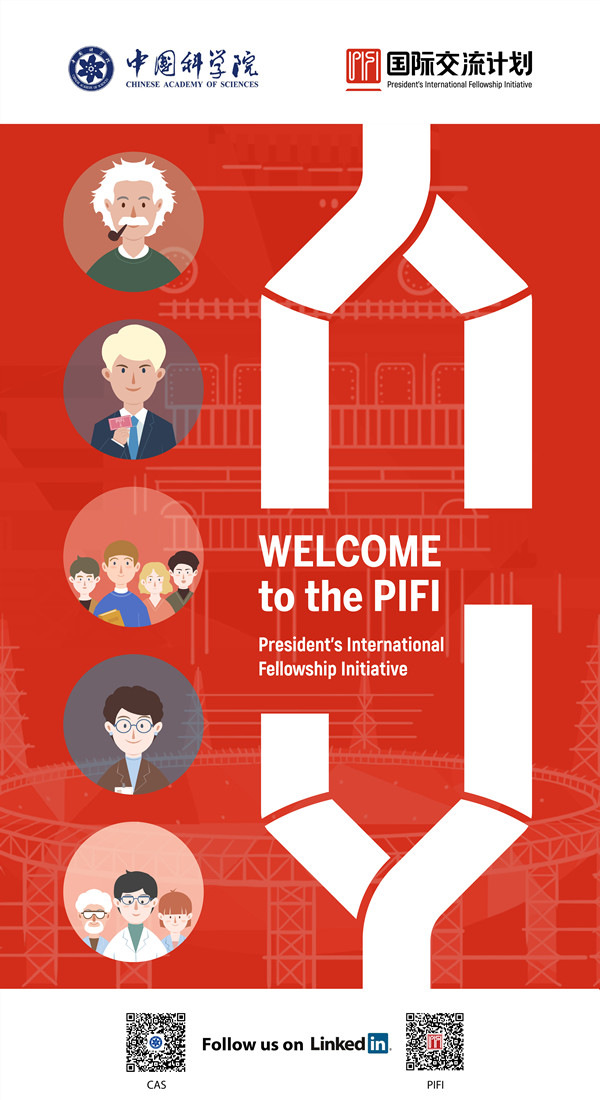






 京公网安备 11011202001511号
京公网安备 11011202001511号